Deck filters
Choose your preferred layout. You can change this at any time using the Deck filters / View as options above.
Land
Hideaway 4 (When this land enters, look at the top four cards of your library, exile one face down, then put the rest on the bottom in a random order.) This land enters tapped. {T}: Add {G}. {G}, {T}: You may play the exiled card without paying its mana cost if creatures you control have total power 10 or greater.

Land
Counters
Evolve (Whenever a creature you control enters, if that creature has greater power or toughness than this creature, put a +1/+1 counter on this creature.) Remove two +1/+1 counters from this creature: Regenerate it. (The next time this creature would be destroyed this turn, instead tap it, remove it from combat, and heal all damage on it.)

If one or more +1/+1 counters would be put on an artifact or creature you control, that many plus one +1/+1 counters are put on it instead. {1}{G}, {T}: Put a +1/+1 counter on target artifact or creature you control. Activate only as a sorcery. Cycling {2} ({2}, Discard this card: Draw a card.)

Slurrk enters with five +1/+1 counters on it. Whenever Slurrk or another creature you control dies, if it had a +1/+1 counter on it, put a +1/+1 counter on each creature you control that has a +1/+1 counter on it. Partner (You can have two commanders if both have partner.)

Counters
Planeswalker
You may cast creature spells as though they had flash. +1: Until your next turn, up to one target creature gains vigilance and reach. −2: Look at the top three cards of your library. Exile one face down and put the rest on the bottom of your library in any order. For as long as it remains exiled, you may cast it if it's a creature spell.

Planeswalker
Removal
Choose one — • Search your library for a creature or land card and reveal it. Put it onto the battlefield tapped if it's a land card. Otherwise, put it into your hand. Then shuffle. • Put a +1/+1 counter on target creature you control. It deals damage equal to its power to target creature you don't control. • Exile target artifact or enchantment.

Flash When this creature enters, counter target activated or triggered ability from an artifact or enchantment source. If a permanent's ability is countered this way, destroy that permanent. Foretell {G} (During your turn, you may pay {2} and exile this card from your hand face down. Cast it on a later turn for its foretell cost.)

Removal
Creature
Creature
Tokens
Consuming Blob's power is equal to the number of card types among cards in your graveyard and its toughness is equal to that number plus 1. At the beginning of your end step, create a green Ooze creature token with "This token's power is equal to the number of card types among cards in your graveyard and its toughness is equal to that number plus 1."

Trample This creature enters with X +1/+1 counters on it. Split — When this creature dies, if it had two or more +1/+1 counters on it, create a token that's a copy of it at the beginning of the next end step. The token enters with half that many +1/+1 counters on it, rounded down.

Tokens
Protection
Protection
Draw
When this creature enters, add one mana of any color. Whenever another creature you control with power 4 or greater enters, draw a card. Plot {2}{G} (You may pay {2}{G} and exile this card from your hand. Cast it as a sorcery on a later turn without paying its mana cost. Plot only as a sorcery.)

Draw
Ramp
Trample As an additional cost to cast green permanent spells, you may pay 2 life. Those spells cost {G} less to cast if you paid life this way. This effect reduces only the amount of green mana you pay. Whenever you cast a green permanent spell, put a +1/+1 counter on each creature you control.

Whenever you tap a Forest for mana, add an additional {G}. +1: Put three +1/+1 counters on up to one target noncreature land you control. Untap it. It becomes a 0/0 Elemental creature with vigilance and haste that's still a land. −8: You get an emblem with "Lands you control have indestructible." Search your library for any number of Forest cards, put them onto the battlefield tapped, then shuffle.

Ramp
Deck Info
Deck stats
Deck Tokens & Extras (11)
Description
No description yet.









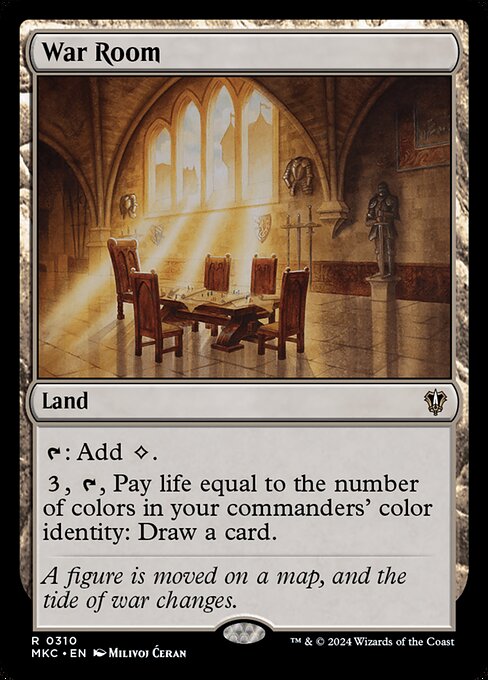


















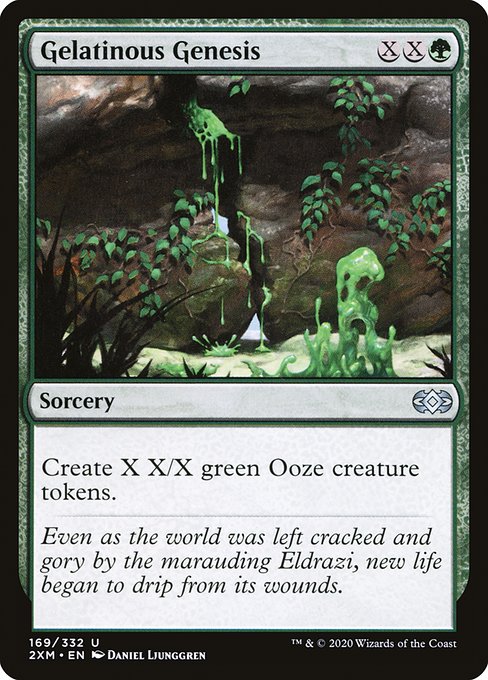






































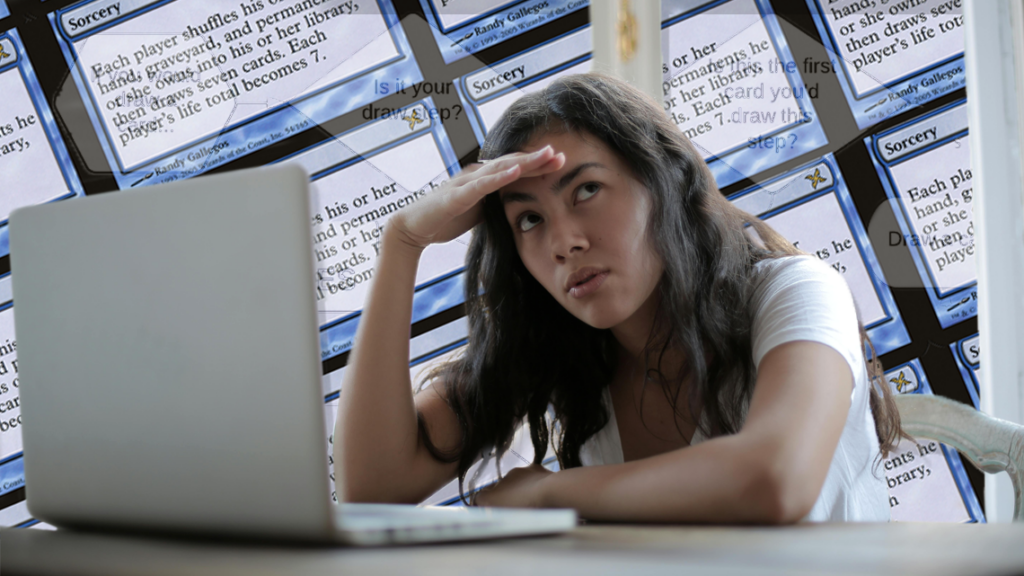




Leave a comment